Description
After Purchasing the Game
After payment, you’ll receive a PDF with the link to download the files instantly. The folder includes:
- 1 x PDF file with complete instructions on how to set up, customize, and play the game
- 1 x PowerPoint game of “Who wants to be a millionaire” with 15 rounds of questions
This game comes with:
- sound effects
- engaging graphic design
- 15 editable questions
Ready to play? Get the game now with no waiting, shipping, or lost orders. This review game is editable and made for computer play – no printing required.
Play in the Classroom or Over Video Chat
You can play this game with your students
- via the classroom computer
- on your personal laptop
- on an interactive whiteboard
- on a large classroom screen
- by sharing the game via a projector
- or by sharing the game over video chat
The game won’t work with Google Slides.
Teacher Favorites: Top 8 Games in a Bundle!
Check out our teacher-rated top 8 PowerPoint Game Bundle for even more classroom fun and save 50%! Get instant access to the eight most popular games for only $34.
Why to Buy With Us
Try it out yourself and see!
- Tested by teachers
- Unique graphics, animations, and sounds
- Fast customer service
And, best of all, you can get a refund if you’re not satisfied.
Please note that you will only receive a digital product (PowerPoint file). We will not ship a physical game to you.
Help
Need help? Let’s chat! I’m here to answer any questions and help resolve any issues. Thank you for choosing me.
Carolin
carolin@classroomreview.games



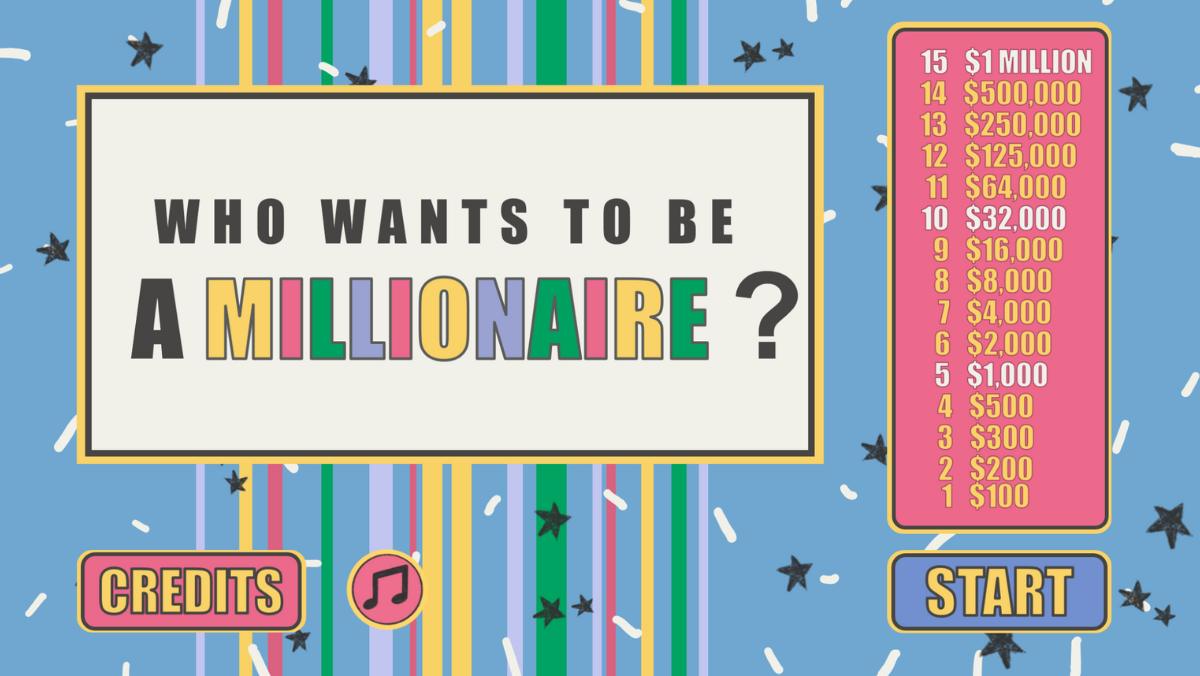






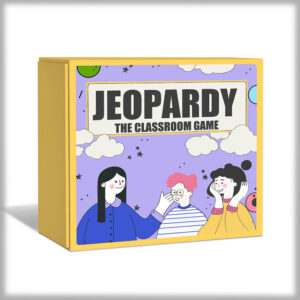
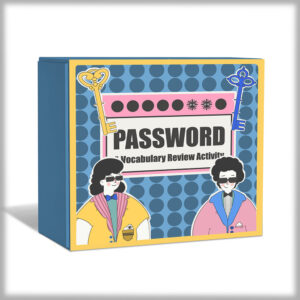
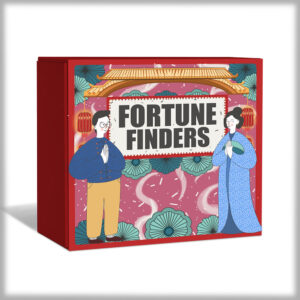
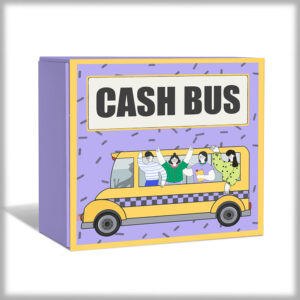
Mr. Alvarez, Science teacher year 9 –
I tried this PowerPoint review game template to prepare my class for a end of the year test, and it was a huge success! What’s the best way to use this game for a smaller class?
Carolin –
Thank you so much for your feedback! I’m so glad your students enjoyed the Who Wants to Be a Millionaire game template—it’s such a fun way to prepare for tests!
For smaller classes, here are some specific ways to adapt the game:
1. Rotate Contestants Frequently: Instead of sticking with one contestant for a long stretch, rotate through students more quickly after every few questions. This gives everyone a chance to participate and keeps engagement high.
2. Class Collaboration: If you have a very small class, you could have the entire group work as a single team. They can discuss answers together and decide collectively whether to use a lifeline or “walk away.”
3. Add Creative Lifelines: With fewer students, consider tweaking the lifelines to add variety:
– Replace “Phone a Friend” with “Ask the Teacher,” where the student gets a helpful (but not definitive) hint from you.
– Use “Team Vote” instead of “Ask the Audience,” allowing every student in the class to share their opinion.
4. Shorter Game Option: If time is limited, pre-select a smaller number of questions (e.g., 8-10 instead of the full set) and scale the virtual money accordingly.
Let me know how these ideas work for your class or if you’d like additional suggestions!