Make Kindergarten Tutoring Fun with These Smart Tech Tools
Transform your kindergarten tutoring sessions into dynamic learning adventures by combining hands-on activities with strategic digital tools. Create personalized learning stations where students rotate between interactive tablet games that reinforce letter recognition and traditional manipulatives for number sense development. Integrate movement-based learning through educational dance videos and physical letter formation exercises, keeping young minds engaged while building essential skills. Mix sensory-rich experiences like playdough letter modeling with simple coding games designed for early learners, fostering both fine motor skills and digital literacy.
Today’s kindergarten students thrive in environments that blend traditional teaching methods with thoughtful technology integration. This balanced approach not only captures their attention but also caters to diverse learning styles and developmental needs. By incorporating these engaging tutoring strategies, you’ll create an effective learning environment that prepares young learners for academic success while maintaining the playful spirit essential for early childhood education.
Interactive Digital Games That Keep Young Learners Focused

Letter and Number Recognition Games
Make learning letters and numbers fun with interactive digital games! Start with basic classroom gaming fundamentals by using tablet-friendly apps that combine colorful visuals with engaging sound effects. Apps like ABC Mouse and Starfall offer fantastic letter recognition activities where kids can trace letters, match sounds, and play mini-games that reinforce learning.
For number recognition, try digital counting games that let students drag and drop objects into groups, or match numerals with their corresponding quantities. PBS Kids Games and Duck Duck Moose apps are excellent choices that adjust to each child’s skill level.
Keep sessions short and sweet – aim for 10-15 minute game periods followed by hands-on activities. Mix it up by alternating between uppercase and lowercase letters, or switching between number identification and counting exercises. Remember to celebrate every success with virtual rewards or stickers, which most educational apps include as motivation boosters.
Pro tip: Create a simple progress chart where students can track their gaming achievements. This visual reminder helps build confidence and maintains enthusiasm for learning!
Sound and Phonics Activities
Make learning sounds and phonics exciting with these engaging activities! Start with the classic “Sound Hunt” where students search for objects around the room that begin with specific letters or sounds. Use colorful letter cards and have children match them to pictures, creating a visual connection between letters and their sounds.
Turn phonics practice into a movement activity with “Sound Hopscotch.” Draw or tape letters on the floor and have students hop while making each sound. For a musical twist, incorporate rhythm and rhyming with simple songs that emphasize particular phonemes.
Create a “Sound Sorting Station” using everyday items or picture cards. Students can group objects by their beginning, middle, or ending sounds. Digital tools like interactive phonics apps can complement these hands-on activities, offering immediate feedback and colorful animations.
Don’t forget the power of storytelling! Use puppet shows or finger plays to demonstrate sound blending and segmentation. Make it interactive by having students create their own sound stories using picture prompts or word cards. Remember to celebrate each success, no matter how small!
Blending Physical and Digital Learning
Touch-Screen Activities with Manipulatives
Blending traditional tutoring with educational games becomes even more exciting when you combine touch-screen activities with physical manipulatives! Set up your tablet alongside counting blocks, letter tiles, or pattern shapes, and watch your kindergarteners engage with both worlds. Try having students count physical objects while matching them to numbers on educational apps, or use letter tiles to spell out words they see on the screen.
Popular apps like Math Seeds or ABC Mouse work wonderfully when paired with hands-on materials. For example, when students learn about shapes on the tablet, have them find matching shapes in their box of wooden blocks. This multi-sensory approach helps reinforce concepts and keeps young learners actively involved.
Remember to rotate between digital and physical activities to maintain engagement. You might start with a counting game on the tablet, then use real objects to practice the same skill, making learning both fun and tangible for your little ones.
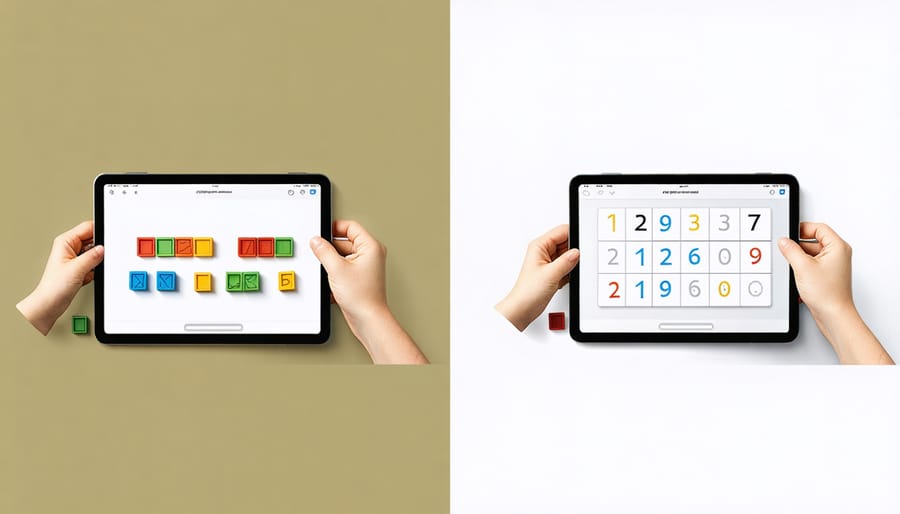
Movement-Based Digital Learning
Get your little learners moving and grooving with digital games that combine physical activity and learning! Interactive dance-along counting videos let kids hop, skip, and jump while practicing their numbers. Try “Follow the Leader” math games where students perform different movements based on number sequences – like three jumps for the number three.
Digital movement games like “Animal Action” are perfect for letter recognition. Kids can waddle like a penguin for ‘P’ or slither like a snake for ‘S’. Use motion-controlled apps that require students to trace letters in the air or make shape patterns with their bodies.
Set up “Digital Fitness Stations” where learners do specific exercises while watching educational videos. For example, march in place during alphabet songs or do gentle stretches while listening to number rhymes.
Remember to keep activities short and energetic, with clear instructions and plenty of positive reinforcement. These movement-based games not only reinforce learning concepts but also help develop gross motor skills and channel kindergarteners’ natural energy into productive learning experiences.
Keeping Track of Progress Digitally
Simple Assessment Tools
Keeping track of your kindergarteners’ progress doesn’t have to feel like a formal test! Try using colorful sticker charts where students earn stars for mastering specific skills like letter recognition or counting. Create simple observation checklists with smiley faces or thumbs-up symbols to note daily achievements.
Another fun assessment tool is the “Show What You Know” box, where students demonstrate their learning through drawings, building blocks, or verbal explanations. Use picture-based self-assessment cards where kids can point to happy, neutral, or confused faces to express their understanding.
Keep a portfolio of their work samples, including photos of their hands-on activities and recordings of them reading or counting. This gives you a clear visual timeline of their progress. Digital apps with built-in progress tracking can complement these traditional methods, making assessment both fun and effective.
Remember to celebrate small wins and keep the evaluation process light-hearted and stress-free for your young learners.
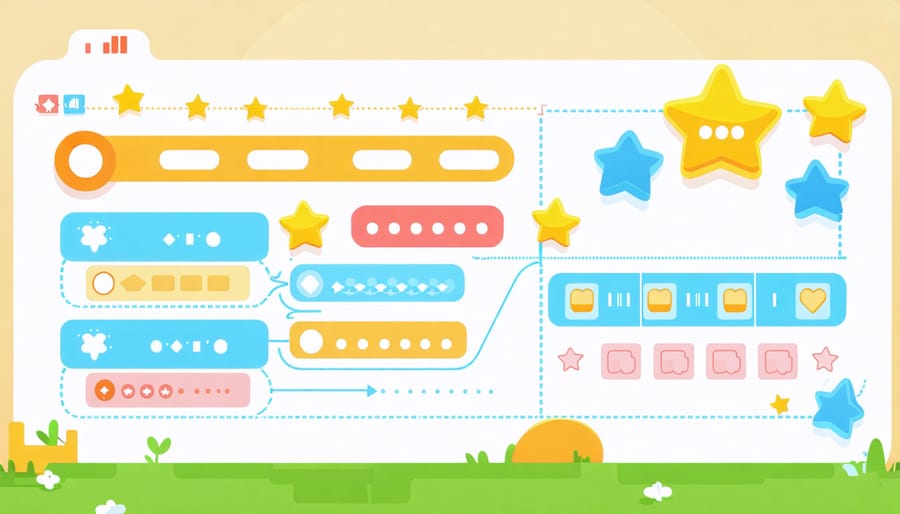
Digital Reward Systems
Digital reward systems are fantastic motivators for kindergarten students, making learning both fun and achievement-focused! Try using interactive sticker charts on tablets or classroom displays where students can add virtual stars for completing tasks. Popular apps like ClassDojo make tracking progress exciting with cute monsters and positive sound effects. Create digital certificates that can be shared with parents, featuring your students’ favorite characters or themes. These positive reinforcement strategies work wonders in maintaining enthusiasm and building confidence. Consider implementing a points system where students earn digital badges for mastering specific skills – like letter recognition or counting. You can even set up a virtual treasure chest where students can “spend” their earned points on educational games or special classroom privileges. Remember to celebrate achievements with digital fireworks displays or animated congratulation messages!
Customizing Digital Content for Different Learning Styles
Visual Learners
Visual learning apps and digital tools can work wonders for kindergarten students who learn best through pictures and animations. Start with educational apps like ABC Mouse and Starfall, which offer colorful interactive activities perfect for letter and number recognition. These platforms use engaging characters and animated stories to keep young learners focused and excited.
Create digital flashcards using tools like Kahoot or Quizlet, incorporating bright images alongside basic words and numbers. You can customize these with pictures that resonate with your specific students, making learning more personal and memorable.
YouTube Kids offers a treasure trove of educational content – from counting songs to phonics videos. Create a playlist of age-appropriate videos that align with your tutoring goals. Remember to keep video segments short, around 2-3 minutes, to maintain attention.
Digital whiteboard apps like Jamboard or Explain Everything let you draw, write, and add stickers while teaching. Use these tools to create interactive games where students can match shapes, colors, or letters by dragging and dropping items on the screen.
Consider using educational games that emphasize visual learning through puzzles and pattern recognition. Apps like PBS Kids Games or Duck Duck Moose offer safe, advertisement-free environments where students can practice essential skills while having fun with vibrant graphics and animations.
Auditory and Kinesthetic Learners
Young learners who thrive on sound and movement need engaging activities that cater to their learning style. Try incorporating musical elements by creating alphabet songs or number-counting rhymes specific to what you’re teaching. Use clapping patterns or rhythmic movements to help students remember sight words and basic math concepts.
Set up learning stations where students can move around while learning. For example, create a “Hop and Learn” area where children jump from letter to letter while spelling simple words. Use dance moves to teach directional concepts like left, right, up, and down. Sound-based activities like “I Spy” with phonetic sounds can help reinforce letter recognition and pronunciation.
Get creative with physical actions! Have students act out story elements or use hand motions to represent different mathematical operations. Try “Body Spelling,” where children form letters with their bodies, either individually or in groups. For number recognition, students can do corresponding jumping jacks or arm circles while counting.
Remember to incorporate sensory elements like textured numbers or letters that children can trace while saying the sounds aloud. Use rhythm sticks or simple instruments to tap out syllables in words. These multi-sensory approaches help reinforce learning while keeping young students actively engaged and having fun.
By incorporating these tech-enhanced tutoring strategies into your kindergarten sessions, you’ll create an engaging and effective learning environment that today’s young learners will love. Remember to balance digital tools with hands-on activities, keeping sessions fun and interactive while meeting educational goals. Start small by implementing one or two new ideas, then gradually expand your tech toolkit as you become more comfortable. The key is to stay flexible and responsive to each child’s needs while making the most of available technology. With these strategies in your teaching arsenal, you’re well-equipped to make kindergarten tutoring both enjoyable and impactful for your students.

