How to Make a Classroom Bingo Review Game
Bingo offers a dynamic way to engage students in learning, making the review process interactive and fun. It encourages active participation, which can be particularly beneficial for students who might not engage as much in traditional review methods. The game format also supports a variety of learning styles, allowing visual, auditory, and kinesthetic learners to all benefit. The excitement of the game can help reduce anxiety around test preparation, making learning a more positive experience. Additionally, Bingo can foster a sense of community in the classroom, as students share in the anticipation and celebration of the game. Overall, incorporating games like Bingo into educational settings can be a powerful tool for reinforcing content in an enjoyable and memorable way.
Best Subjects to Play Bingo (Examples)
Bingo can be adapted for almost any subject! Here are a few examples:
Math Bingo
Create Bingo cards with answers to math problems you call out. This is perfect for practicing addition, subtraction, multiplication, and division.
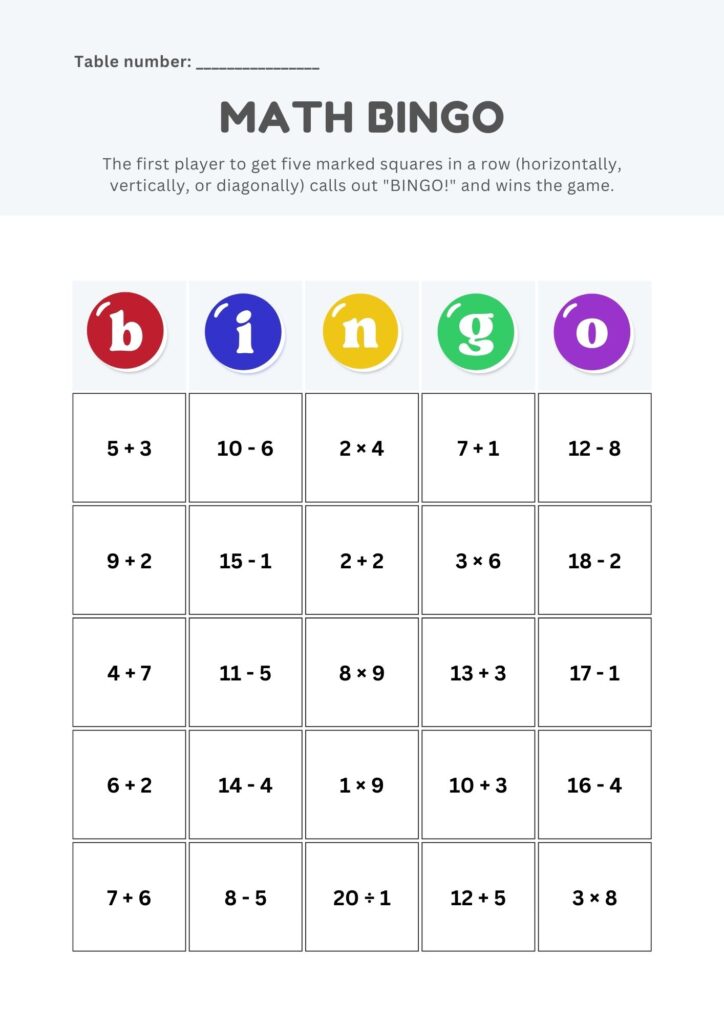
Vocabulary Bingo
This works great for language arts. Use new vocabulary words, and when you call them out, students have to find the word or a sentence using the word on their Bingo card.
Science Bingo
Fill your Bingo cards with terms or facts about the current unit you’re studying, whether it’s the life cycle, planets, or chemical elements.
History Bingo
Review important dates, historical figures, or events by incorporating them into your Bingo game.
How Much Time Should a Teacher Plan to Play This Game
Planning is key! Allocate about 30 to 45 minutes for a Bingo game. This includes time for explaining the rules, playing several rounds, and discussing the answers. Remember, the goal is to reinforce learning, so leave some time for review after the game.
How to Make a Bingo Review Game
Materials Needed
- Bingo cards (one per student)
- Markers or chips for covering spaces
- A set of questions or terms related to your review topic
- Prizes (optional, but they can make the game more exciting for students)
Preparation
Create or Find Bingo Cards
You can make your own Bingo cards tailored to the review topic or find templates online. Each card should have a unique combination of answers or terms.
Prepare Your Questions or Terms: These are what you’ll call out during the game. Make sure they correspond to the information on the Bingo cards.
Set Up the Classroom
Arrange the classroom so everyone can hear and see you clearly. Have your questions, Bingo cards, and markers ready to go.
Game Rules
Distribute Cards and Markers
Begin by handing out a Bingo card to each student. Provide something to mark the card with, such as chips, beans, or even just a pen to cross out the boxes.
Explain How to Win
Clearly explain the goal of the game. Typically, students need to mark a straight line of five spaces in any direction—horizontally, vertically, or diagonally—to win. You can also introduce variations, such as ‘Four Corners’, where students must cover the four corner spaces, or ‘Blackout’, where the entire card must be covered.
Introduce the Call-Outs
Let students know whether you will be calling out questions, terms, or perhaps definitions. If you’re asking questions, students will need to find the answer on their Bingo card. For terms or definitions, they’ll need to match it with the corresponding term or definition on their card.
Start the Game
Begin calling out your prepared questions or terms, one at a time. Allow enough time between each for students to think and search their cards. This is where the review aspect comes into play, as students recall and apply what they’ve learned.
Encourage Strategic Thinking
Remind students to think strategically about which space to mark if they have multiple options. This can add an element of critical thinking to the game, as students decide the best path to achieving Bingo.
Checking for Bingo
When a student calls out “Bingo!”, pause the game to verify their card. Go through the marked terms or answers with the class, ensuring they’re correct and correspond to your call-outs. This step reinforces learning for all students, not just the one who got Bingo.
Continue Playing
After verifying a Bingo, you can either end the game or continue playing for second and third places. Continuing the game can keep all students engaged and provide more opportunities for review.
Review and Discuss
After the game, spend some time reviewing the questions or terms that were called out, especially any that were challenging for students. This is a great opportunity for a group discussion, allowing students to ask questions and deepen their understanding.
Feedback and Reflection
Encourage students to reflect on what they learned through the game and how it helped them understand the subject better. You can also ask for feedback on the game itself and any suggestions they might have for next time.
Bingo Alternative
“Jeopardy!” is a fantastic alternative to Bingo for a classroom review game. It involves creating a game board with categories related to the subject being reviewed, where each category contains questions of increasing difficulty assigned different point values. Teachers can use a smartboard, a computer with a projector, or a large poster board to display the game board. This setup encourages students to engage with the material in a competitive yet educational format, allowing them to choose their questions based on their confidence in various topics. The interactive nature of “Jeopardy!” promotes active learning and critical thinking, as students must not only answer questions but also decide on their strategy for selecting categories and point values.
